V-Note Video Analysis Software® is compatible across many platforms while at the same time benefiting from the affordances of each device. For example, with V-Note iPad Edition, you can record video (or just audio) and code instances of it in real time. V-Note also lets you share with others and with yourself across all devices.
We strive to make our other versions and our cloud-based collaboration services very affordable for everyone. Each version is described and shown below.
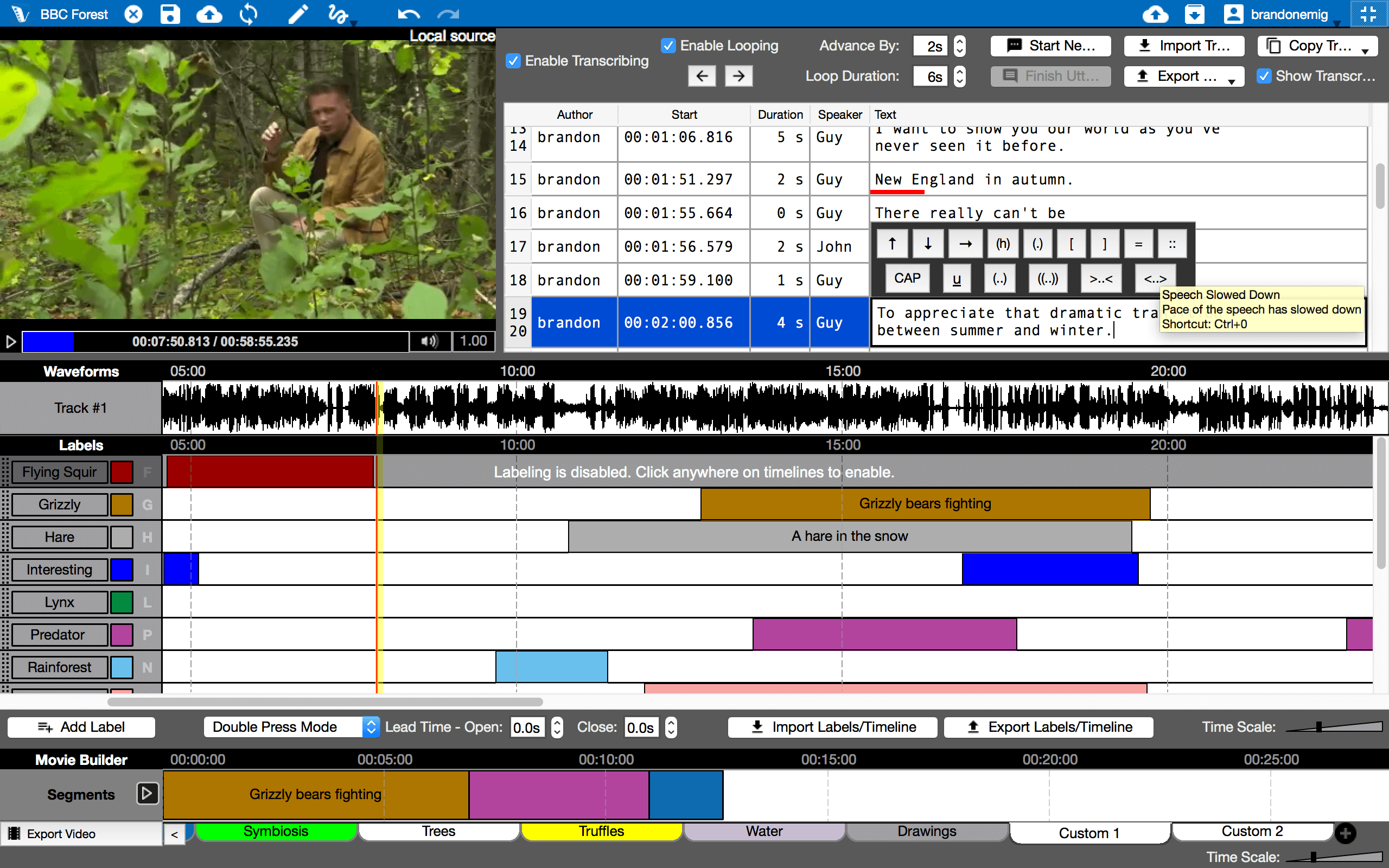
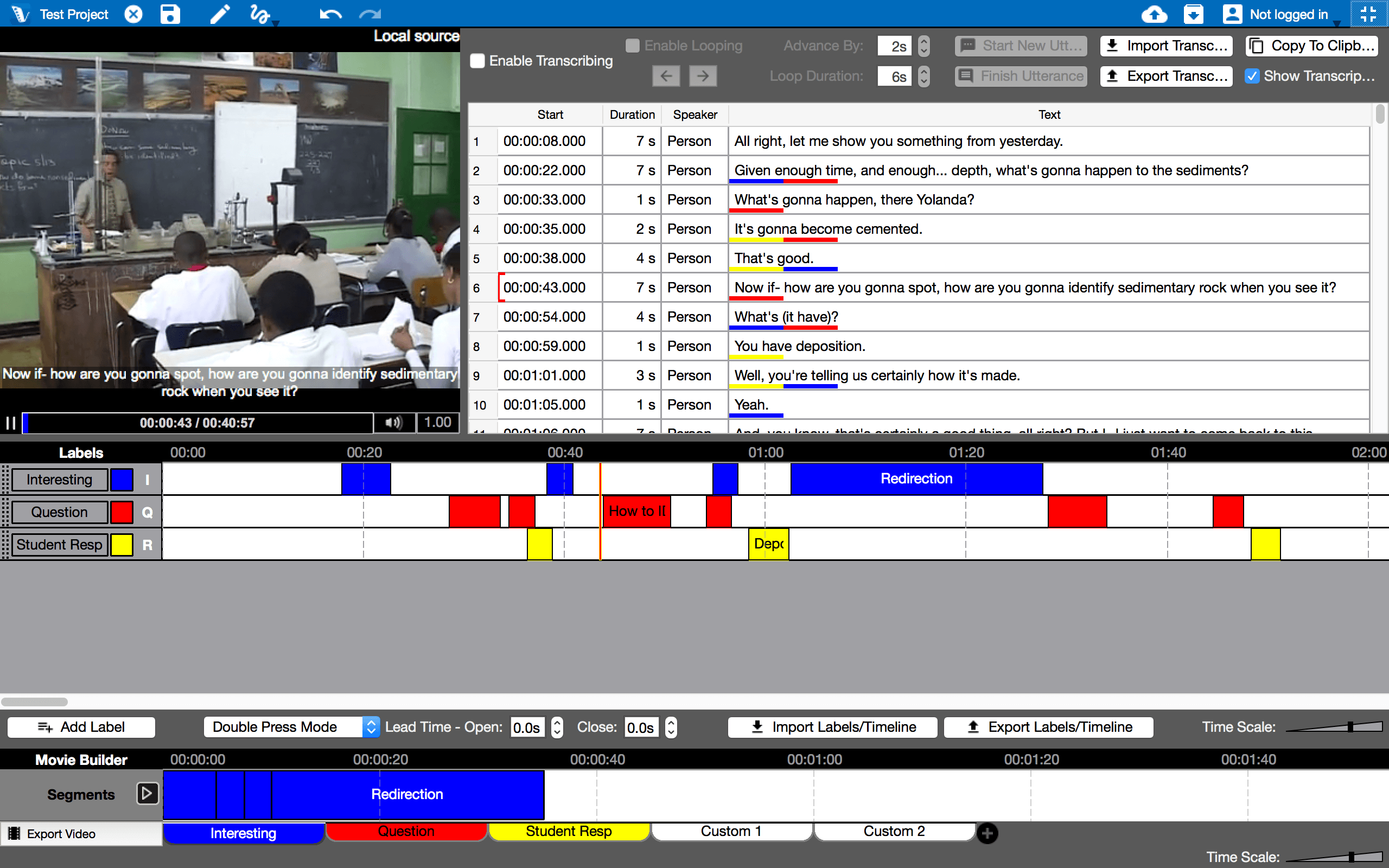

*The free version has much of the same functionality as the pro version. It is a great way to experience V-Note to check if it is suitable to your application. In fact, some users can get by completely with it. The free version of V-Note’s limitations include: limit of 5 codes (aka labels) ; no sub-codes; no automatic statistic calculations, no data exporting to other programs, and making new videos from clips is not supported.