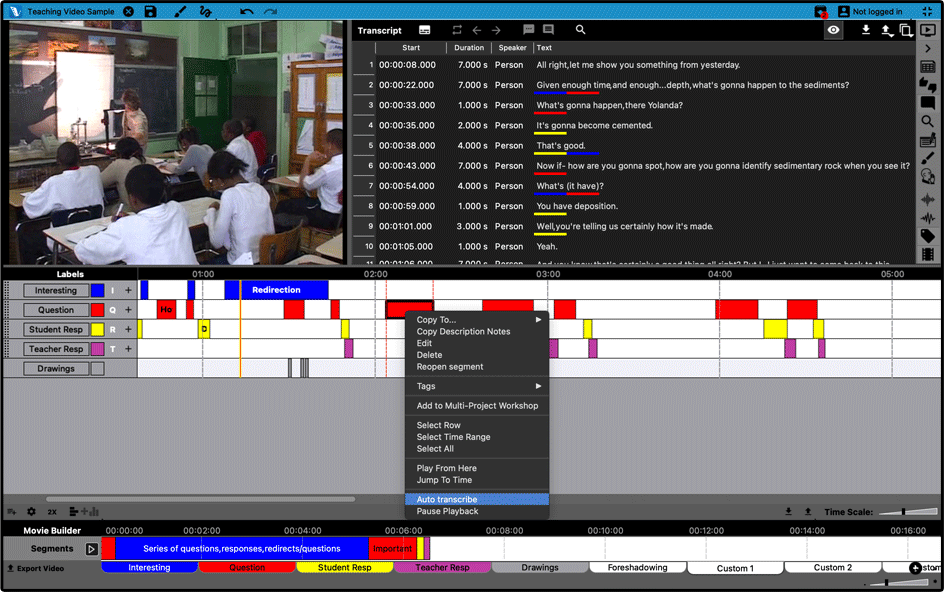
Have the computer do the transcribing. With the latest version of V-Note Pro, Just right-click on any segments you’d like to be transcribed and choose “AutoTranscribe.” A few seconds later, you’ll receive your transcripts in V-Note. It even recognizes and labels individual speakers and places timestamps.

Requires V-Note Pro